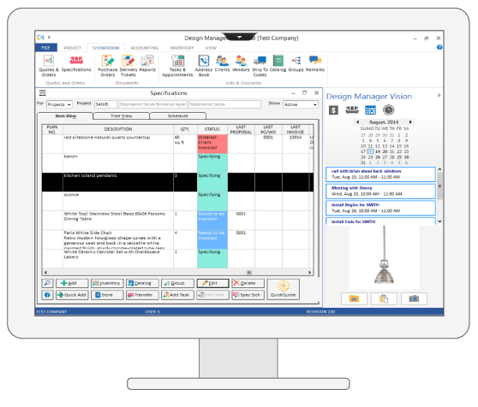When you design custom spaces, you understand the value of a custom software. 70% of interior designers prefer Design Manager over QuickBooks, because Design Manager is a software made specifically for them. Here's just a few of Design Manager's great features:
- Add pictures to documents
- Integrated project management and accounting
- Order tracking
- Interior design and accounting reports
- Color-coded order statuses