|
|
Track Time Your WayFlexible tracking lets you track time as you work using start and stop timers or enter hours after you’re done. Track your time to specific projects and activities, and add notes to describe what you worked on. Time entries will automatically sync with Design Manager to be reviewed and invoiced to your clients. |
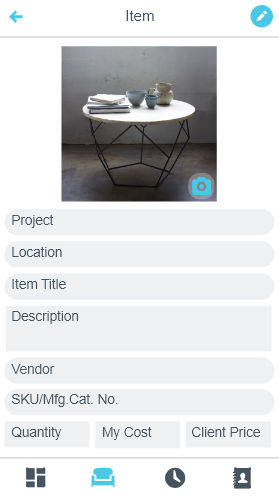 |
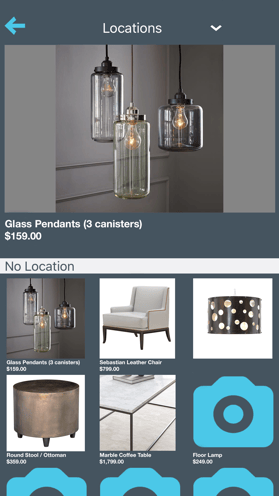 |
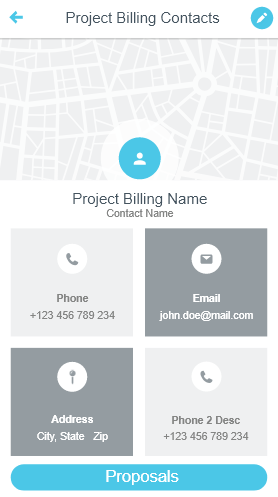 |
||
Take Pictures and Add Items |
Swipe-through Gallery |
Manage Contacts |
||
Quickly save pictures of items you love while shopping for products at Market. Add the items directly to a project, or simply save them for a future project. |
Present products to your clients directly from your phone! Easily swipe-through images with your clients to see what they
|
Meeting a new client at their home and need to contact them on the way? Find all of their contact information and location right from the app! |
Design Manager App currently supports iOS 11.0 and later. You can find our Help Center article here.
You can do some of your most important Design Manager activities: take pictures and add items, track time, show clients a gallery presentation of items, view proposals, and access client information. You can watch our training videos here.
Design Manager app syncs with Pro Cloud on the web. Any task you do or the information you add in the app shows in both places at the same time.